Please find more information about the Valentine's Gift Box below:
Valentine's Gift Box:
With the Valentines Box you can collect Valentine’s Day gifts from your friends, then trade them in for special items.
Open your gift box and you’ll find a Valentines Box waiting for you.

After you place the Valentines Box on your Farm, you will see the following pop-up.
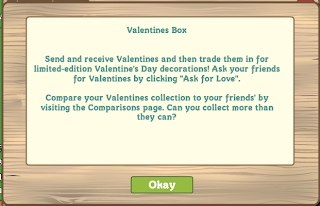
Clicking "Okay" will open your Valentine's Day Box. From here, you can see how many Valentines you have collected in the Progress Menu.

In order to collect Valentines, you’ll have to receive them from friends.
Clicking the ‘Ask for Love’ button will allow you to send a single Valentines Gift to any of your friends (just like the Free Gifts page), and give them the chance to send you one in return.
Friends can also send Valentines from the Free Gifts page:

Upon receiving and accepting a Valentine it will appear in your gift box. Clicking "Use" will place the gift in your box automatically. As you collect gifts, each item you can unlock will be revealed as you collect the proper amount of gifts, and the "redeem" button will become available for each item. Clicking "Redeem" will award you the gift in return for the proper amount of Valentines.
Every 5 Valentines you collect, you’ll be able to post a Feed to your wall to alert your Friends of how well you’re doing and give them a chance to collect a free Valentine. 10 Neighbors will be able to collect one free Valentine when clicking on the feed within 24 hours.
For each notch on the meter of your Valentines Box’s temperature gauge, your box will change appearance, overflowing with more and more gifts.

Clicking "Share" on this pop-up will allow you to post a feed alerting your of your progress, and giving 10 more neighbors a chance for a free Valentine.
Clicking ‘Progress’ in the Valentines Box menu will show how many Valentines you have in comparison to your friends.

No comments:
Post a Comment
Post yours comments here